By John Jordan
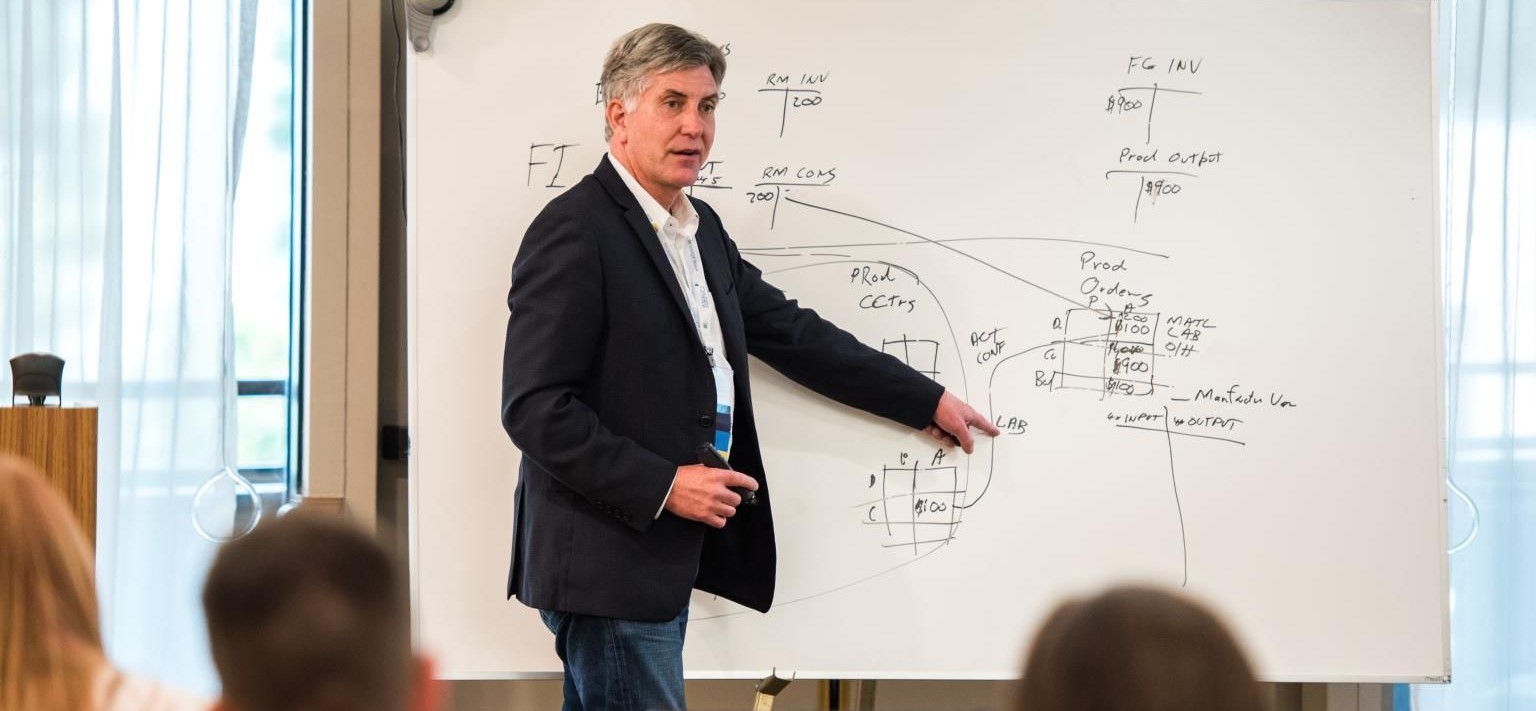
Introduction
You typically obtain the SAP standard price for purchased materials during a costing run from purchasing info records. Purchasing info records store vendor quotations per material and estimate your plan purchase price.
You post purchase price variance PPV during goods and invoice receipts if the purchase price differs from the standard. You use it to measure Purchasing performance and have Purchasing explain an increase in unfavorable PPV postings.
You can analyze PPV postings by nominating the purchasing cost center to receive them and then running a standard cost center report.
You assign the purchasing cost center as the default for PPV with Transaction OKB9 or via the IMG menu path:
Controlling - Cost Center Accounting - Actual Postings - Manual Actual Postings - Edit Automatic Account Assignment
The screen shown in Figure 1 is displayed.
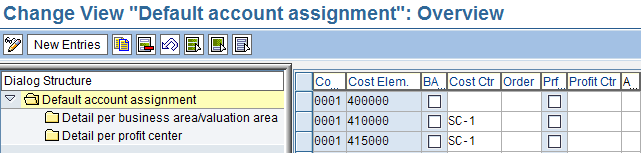
Figure 1: SAP Default Account Assignment Configuration
A list of existing cost center assignments for general ledger accounts will be provided. To assign a default cost center to the PPV account, click the New Entries button, enter the company code, cost element, and cost center, and then click Save. To enter a different default cost center per plant, select the cost element in Figure 1 and double-click the Detail per business area/valuation area text on the left.
You can view the standard actual/plan cost center report with Transaction S_ALR_87013611 or via the menu path:
Accounting - Controlling - Cost Center Accounting - Information System - Reports for Cost Center Accounting - Plan/Actual Comparisons - Cost Centers: Actual/Plan/Variance
Enter the selection screen information and click the execute icon to display the screen shown in Figure 2.
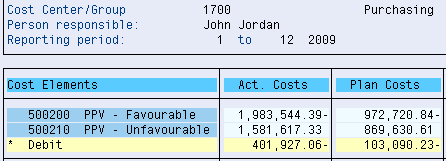
Figure 2: Cost Center Report Results Screen
You can assign PPV postings to separate Favorable and Unfavorable accounts with Transaction OBYC to gain more transparency of PPV postings. Double-click a PPV cost element in Figure 2 and press [Enter] to display a line item report of individual postings to this account, as shown in Figure 3.
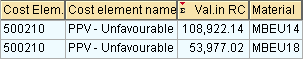
Figure 3: Cost Center Actual Line Items Report
You can sort the Val.in RC (value in reporting currency) column to highlight the largest PPV postings. Double-clicking any line shown in Figure 3 allows you to drill down and analyze the transaction that caused the PPV posting.
Summary
Responsibility-based reporting is one of the most essential standard tools available with SAP S/4HANA. Assigning PPV to the Purchasing cost center is just one of many examples of assigning responsibility and providing advanced reporting and analysis with standard reports.
Meet John Jordan and Our Other Expert SAP S/4HANA Speakers and attendees at the SAP Controlling Financials Conference in San Diego, CA.
CLICK HERE for more information
Glossary
Activity Input Planning
As cost centers can provide planned output services based on activity quantities with Transaction KP26, you can plan cost center activity input quantities from other cost centers with activity input planning using Transaction KP06.
Actual Costing
Actual costing determines what portion of the variance is debited to the next-highest level using material consumption. All purchasing and manufacturing difference postings are allocated upward through the BOM to assemblies and finished goods. Variances can be rolled up over multiple production levels and company codes to the finished product.
Actual Costs
Actual costs debit a product cost collector or manufacturing order during business transactions, such as general ledger account postings, inventory goods movements, internal activity allocations, and overhead calculations.
Allocation Structure
An allocation structure allocates the costs incurred for a sender by cost element or cost element group, and it is used for settlement and assessment. An assignment maps a source cost element group to a settlement general ledger account.
Alternative Bill of Materials
Multiple methods of manufacturing an assembly and many possible bills of materials (BOMs) can exist. The alternative BOM allows you to identify one BOM in a BOM group.
Alternative Hierarchy
While there can only be one cost center standard hierarchy, you can create as many alternative hierarchies as you like. You create an alternative hierarchy by creating cost center groups.
Alternative Unit Of Measure
This is a unit of measure defined in addition to the base unit of measure. Examples of alternative units of measure include the order unit (purchasing), the sales unit, and the unit of issue.
Apportionment Method
An apportionment method distributes the total costs of a joint production process to the primary products. The costs of the individual primary products may vary. They are apportioned using an apportionment structure.
Apportionment Structure
An apportionment structure defines how costs are distributed to co-products. The system uses the apportionment structure to create a settlement rule that distributes costs from an order header to the co-products. The system generates a further settlement rule for each co-product that assigns the costs distributed to the order item to stock.
Assembly Scrap
Assembly scrap is the percentage of assembly quantity that does not meet required quality standards. Assembly scrap is an output scrap because it increases the planned output quantity of items in the production process. You plan assembly scrap in the MRP 1 view using the Net ID checkbox in the Basic Data tab of a BOM item.
Automatic Account Assignment
Automatic account assignment allows you to set a default cost center per general ledger account per plant.
Backflush
Backflushing is the automatic posting of a goods issue for components in an order during confirmation. It reduces the amount of work in warehouse management, especially for low-value parts. The material components from the BOM are assigned to operations in the routing.
Base Quantity
All component quantities in a BOM relate to the base quantity. You increase the accuracy of component quantities by increasing the base quantity, similar in concept to the price unit.
Base Unit of Measure
Material stocks are managed in the base unit of measure. The system converts all quantities you enter in other units of measure (alternative units of measure) to the base unit of measure.
Bill of Material
A bill of material (BOM) is a structured hierarchy of components necessary to build an assembly. BOMs, and purchasing info records allow cost estimates to calculate material costs of assemblies.
BOM Application
A BOM application is a costing variant component for automatic determination of alternative BOMs.
BOM Group
A BOM group is a collection of BOMs for a product or a number of similar products.
BOM Item Component Quantity
The quantity of a BOM item that is entered concerning the base quantity of the product.
BOM Item Status
The Status/Long Text tab of a BOM item contains six indicators, such as costing relevancy.
BOM Status
This controls the BOM's current processing status. For example, a BOM may have a default status of not active when initially created, which may be changed to active when it is available for use in material requirements planning (MRP) and released for planned orders.
BOM Usage
This determines a section of your company, such as production, engineering, or costing. You define which item statuses can be used in each BOM usage; for example, all items in BOMs with a specific usage may be relevant to production.
Bulk Material
Bulk materials are irrelevant for cost estimation and are expensed directly to a cost center. The Bulk Material checkbox is maintained in the MRP 2 view and the BOM item. If a material is always used as a bulk material, set the indicator in the material master. If a material is only used as a bulk material in individual cases, set the indicator in the BOM item with a higher priority.
Cost Component Structure
You define which cost components comprise a cost component split by assigning them to a cost component structure. You assign cost elements and origin groups to cost components within the cost component structure.
Standard Cost Estimate
This is a material cost estimate used to calculate the standard price of a material. The cost estimate must be executed with a costing variant that updates the material master, and the cost estimate must be released. A standard cost estimate can be released only once per period and is typically created for each product at the beginning of a fiscal year or new season.
Standard Price
The standard price in the Costing 2 view determines the inventory valuation price when price control is set at standard (S). It is updated when a standard cost estimate is released. You normally value manufactured goods at the standard price.
Subcontracting
You supply component parts to an external vendor who manufactures the complete assembly. The vendor has previously supplied a quotation, which is entered in a purchasing info record with a subcontracting category.
Tracing Factor
Tracing factors determine the cost portions received by each receiver from senders during periodic allocations, such as assessments and distributions.
Universal Journal
The efficiency and speed of the SAP HANA in-memory database allowed the introduction of the Universal Journal single line-item tables ACDOCA (actual) and ACDOCP (plan). The Universal Journal allows all previous financial and controlling components postings to be combined in single items. The many benefits include the development of real-time accounting. In this book, we discuss both period-end and event-based processing.
Valuation Class
The valuation class in the Costing 2 view determines which general ledger accounts are updated due to inventory movement or settlement.
Valuation Date
The valuation date determines which material and activity prices are selected when you create a cost estimate. Purchasing info records can contain different vendor-quoted prices for different dates. Different plan activity rates can be entered per fiscal period.
Valuation Grouping Code
The valuation grouping code allows you to assign the same general ledger account assignments across several plants with Transaction OMWD to minimize your work.
The grouping code can represent one or a group of plants.
Valuation Type
You use valuation types in the split valuation process, which enables the same material in a plant to have different valuations based on criteria such as batch. You assign valuation types to each valuation category, which specify the individual characteristics that exist for that valuation category. For example, you can valuate stocks of a material produced in-house separately from stocks of the same material purchased externally from vendors. You then select procurement type as the valuation category and internal and external as the valuation types.
Valuation Variant
The valuation variant is a costing variant component that allows different search strategies for materials, activity types, subcontracting, and external processing. For example, the search strategy for purchased and raw materials typically searches first for a price from the purchasing info record.
Valuation Variant for Scrap and WIP
This valuation variant allows a choice of cost estimates to valuate scrap and WIP in a WIP at target scenario. If the routing structure changes after a costing run, WIP can still be valued with the valuation variant for scrap and WIP, resulting in a more accurate WIP valuation.
Valuation View
In the context of multiple valuation and transfer prices, you can define the following views:
? Legal valuation view
? Group valuation view
? Profit center valuation view
Work Center
Operations are carried out at work centers representing, for example, machines, production lines, or employees. The work center master data contains a mandatory cost center field. A work center can only be linked to one cost center, while a cost center can be linked to many work centers.
Work in Process
Work in process (WIP) represents production costs of incomplete assemblies. For balance sheet accounts to accurately reflect company assets at the end of the period, WIP costs are temporarily moved to the WIP balance sheet and profit and loss accounts. WIP is canceled during period-end processing following the delivery of assemblies to inventory.
Origin Group
An origin group separately identifies materials assigned to the same cost element, allowing them to be assigned to separate cost components. The origin group can also determine the calculation base for overhead in costing sheets.


