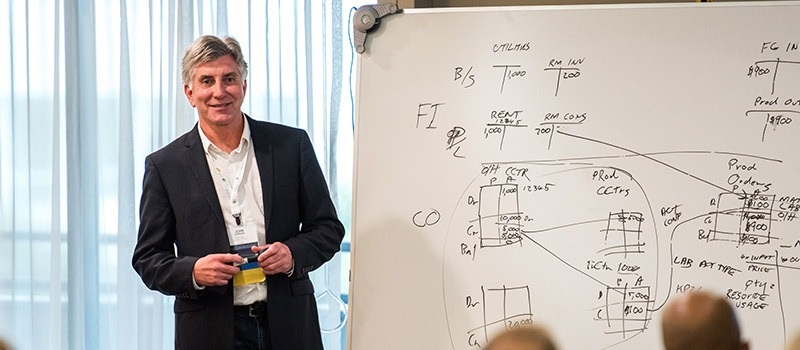By John Jordan
You choose either a standard or moving average price for inventory valuation. Let's consider each in turn.
You change the price control indicator with Transaction MM02 or by following the menu path:
Logistics - Material Master - Material - Change
Navigate to the Costing 2 view to display the screen shown in Figure 1.
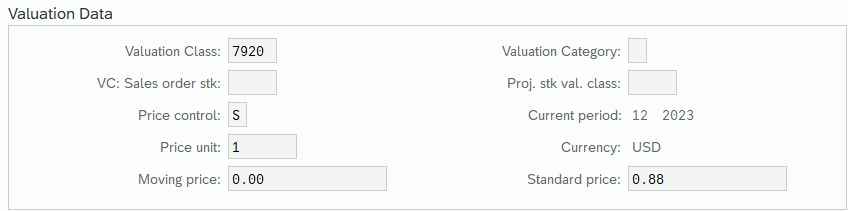
Figure 1: Costing 2 View - Valuation Data
The Valuation Data section contains Price Control, which determines if a material is valuated at Standard (S) or Moving Average (V) price. You can change the price control from S to V at any time. The target field, in this case, the Moving average price, is overwritten with the Standard price to ensure no change in inventory valuation for existing stock.
SAP recommends a standard price for all semi-finished and finished products. Problems with the moving average price can occur if you consume more assemblies than you produce during a period. Insufficient stock coverage may be present to absorb differences when settling production orders at period end, leading to an unrealistic moving average price.
You can read more details on stock coverage and moving average prices in SAP Note 81682 and Paul Ovigele's SAP Material Ledger blog.
SAP also suggests you use the moving average price for purchased materials. Inventory is revalued for every good, and invoice receipts are priced differently from the moving average price. While this provides the advantage of real-time inventory valuation, it has the disadvantage of not providing the purchase price difference, as we discuss in my blog: PPV postings for analysis.
Pleas contact us to set up your SAP Actual Costing correctly. Our ERPCorp SAP experts are always ready to assist you.
When you set price control to standard for purchased materials, all price differences will post to PPV GL accounts, which you can analyze to understand why the actual price differs from the planned purchase price.
Setting purchased materials to a standard price will progressively reduce PPV postings by correcting the cause of the variances. PPV postings will become less significant as you better understand how the differences occur. You gain close-to-real-time inventory valuation and purchasing controllability as you reduce PPV.
You can also activate SAP Actual Costing to analyze all different postings in detail. If you do not activate Actual Costing, you generate a Material Ledger document for every inventory transaction. You can display a list of Material Ledger documents with Transaction CKM3 or by clicking the material price analysis button in the Accounting 1 view to display the screen shown in Figure 2.
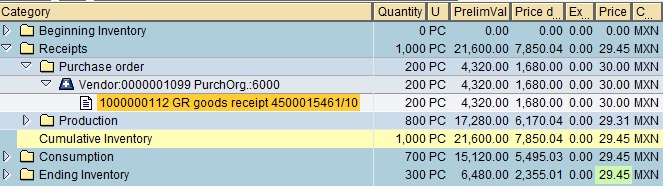
Figure 2: Material Price Analysis Screen
You can expand the hierarchy and double-click a document number to display a material ledger document.
The three options for inventory valuation each have advantages and disadvantages:
- Standard price allows accountability for purchase price variances
- Moving average price provides real-time inventory accuracy depending on stock coverage
- SAP Material Ledger allows you to calculate the Actual Cost by determining the portion of the variance debited to the next-highest level using material consumption
Join us at SAP Controlling Financials Conference in September Click Here

Glossary
Activity Type
An activity type identifies activities provided by a cost center to manufacturing orders. The secondary cost element associated with an activity type identifies the activity costs on the cost center and detailed reports.
Alternative Hierarchy
While there can only be one cost center standard hierarchy, you can create as many alternative hierarchies as you like. You create an alternative hierarchy by creating cost center groups.
Automatic Account Assignment
Automatic account assignment allows you to enter a default cost center per cost element within a plant with Transaction OKB9.
Condition Type
A condition type is a key that identifies a condition. It indicates, for example, whether the system applies a price, a discount, a surcharge, or other pricing, such as freight costs and sales taxes.
Cost Center Accounting
A cost center is a function within an organization that does not directly add to profit but still costs money to operate, such as the accounting, HR, or IT departments. The main use of a cost center is to track actual expenses for comparison to the budget.
Cost Estimate
A cost estimate calculates the plan cost to manufacture a product or purchase a component. It determines material costs by multiplying BOM quantities by the standard price, labor costs by multiplying operation standard quantities by plan activity price, and overhead values by costing sheet configuration.
CKM3N - Material Price Analysis
Transaction CKM3N Material Price analysis report / Price History View report CKM3N/CKM3 is used to analyze the price consumed for a material in a plant along with overhead.
Cost Center
A cost center is master data that identifies where the cost occurred. At the end of the period, a person responsible for the cost center analyzes and explains cost center variances.
Goods Receipt
It is a goods movement used to post goods received from external vendors or in-plant production. All goods receipts increase stock in the warehouse.
GR/IR Account Maintenance
Transaction MR11 allows you to correct the balance on the GR/IR caused by a difference in quantity (not price) between the invoice and the goods receipt. It should only be used when no more invoices or goods receipts are expected or can be posted.
Invoice Receipt
You enter a vendor invoice in SAP with Transaction MIRO or via menu path
Logistics - Materials Management - Logistic Invoice Verification - Document Entry - Enter Invoice
Moving Average Price
The moving average price in the Costing 2 view determines the inventory valuation price if price control is set at moving average. It is updated during the goods receipt.
Price Control
The Price control in the Costing 2 view determines whether inventory is valuated at the standard or the moving average price.
Profit Center
A profit center receives postings parallel to cost centers and other master data, such as orders. Profit center accounting is integrated with the Universal Journal with S/4HANA. You normally create profit centers based on areas in a company that generate revenue and have a responsible manager assigned.
If profit center accounting is active, you will receive a warning message if you do not specify a profit center, and all unassigned postings are made to a dummy profit center. You activate profit center accounting by configuring Transaction OKKP, which maintains the controlling area.
Purchase Order
The purchase order is a legal contract that binds the supplier to supply the materials or services and the purchaser to pay after receiving them.
Standard Cost Estimate
This is a material cost estimate used to calculate the standard price of a material. The cost estimate must be executed with a costing variant that updates the material master, and the cost estimate must be released. A standard cost estimate can be released only once per period and is typically created for each product at the beginning of a fiscal year or new season.
Standard Price
If price control is set at standard (S), the standard price in the Costing 2 view determines the inventory valuation price. The standard price is updated when a standard cost estimate is released. You typically value manufactured goods at the standard price.
Activity Type
An activity type identifies activities provided by a cost center to manufacturing orders. The secondary cost element associated with an activity type identifies the activity costs on cost center and detailed reports
Allocation Structure
An allocation structure allocates the costs incurred for a sender by cost element or cost element group, and it is used for settlement and assessment. An assignment maps a source cost element group to a settlement general ledger account.
Alternative Hierarchy
While there can only be one cost center standard hierarchy, you can create as many alternative hierarchies as you like. You create an alternative hierarchy by creating cost center groups
Automatic Account Assignment
Automatic account assignment allows you to enter a default cost center per cost element within a plant with Transaction OKB9.
Availability control
Availability control enables you to control costs actively by issuing warnings and error messages when costs are incurred.
Bill of Material (BOM)
A bill of material (BOM) is a structured hierarchy of components necessary to build an assembly. BOMs and purchasing information records allow cost estimates to calculate assembly material costs.
Controlling Area Currency
You use the controlling area currency for cost accounting. You specify the controlling area currency when defining it in customizing for Controlling. You can assign multiple company codes with different currencies to a controlling area.
Cost Center
A cost center is master data that identifies where the cost occurred. At the end of the period, a person responsible for the cost center analyzes and explains cost center variances.
Cost Component
A cost component identifies costs of similar types, such as material, labor, and overhead costs, by grouping together cost elements in the cost component structure.
Cost Component Group
Cost component groups allow you to display cost components in standard reports. In the most straightforward implementation, you create a cost component group for each cost component and assign each group to a corresponding cost component. You assign cost component groups as columns in cost estimate list reports and costed multilevel BOMs.
Cost Component Split
The cost component split is the combination of cost components that makes up the total cost of a material. For example, if you need to view three cost components (material, labor, and overhead) for your reporting requirements, combining these three cost components represents the cost component split.
Cost Component Structure
You define which cost components comprise a cost component split by assigning them to a cost component structure. You assign cost elements and origin groups to cost components within the cost component structure.
Cost Component View
Each cost component is assigned to a cost component view. When you display a cost estimate, you can choose a cost component view, which filters the cost components displayed in the cost estimate.
Cost Element
Cost elements are included in a general ledger account. Primary cost elements identify external costs, while secondary cost elements identify costs allocated within control, such as activity allocations from cost centers to manufacturing orders.
Cost Estimate
A cost estimate calculates the plan cost to manufacture a product or purchase a component. It determines material costs by multiplying BOM quantities by the standard price, labor costs by multiplying operation standard quantities by plan activity price, and overhead by costing sheet configuration.
Costed Multilevel BOM
A costed multilevel BOM is a hierarchical overview of the values of all items of a costed material according to the material's costed quantity structure (BOM and routing). You display a costed multilevel BOM on the left side of a cost estimate screen. You can also view a costed multilevel BOM separately with Transaction CK86_99.
Costing BOM
Costing BOMs are assigned a BOM usage of costing and are usually copied from BOMs with a production usage. If necessary, you can adjust the costing BOMs to differ from the production BOMs. With system-supplied settings, standard cost estimates search for costing BOMs before production BOMs.
Costing Lot Size
The costing lot size should be close to actual purchase or production quantities to reduce lot size variance. Unfavorable variances may result if you create a production order for less than the costing lot size. You need setup time to prepare equipment and machinery for assemblies, and that preparation is generally the same regardless of the quantity produced. Setup time spread over a smaller production quantity increases the unit cost. This also applies to externally procured items because vendors typically quote higher unit prices for smaller quantities.
Costing Run
A costing run is a collective processing of cost estimates, which you maintain with Transaction CK40N.
Costing Sheet
A costing sheet summarizes the rules for allocating overhead from cost centers for cost estimates, product cost collectors, and manufacturing orders. The components of a costing sheet include the calculation base (group of cost elements), overhead rate (percentage rate applied to base), and credit key (cost center receiving credit).
Costing Type
The costing type determines if the cost estimate can update the standard price.
Costing Variant
The costing variant contains information on how a cost estimate calculates the standard price. For example, it determines whether the purchasing info record price is used for purchased materials or an estimated price is manually entered in the Planned Price 1 field of the Costing 2 view.
Currency Type
The currency type identifies the role of the currency, such as local or global.
Demand Management
Demand management involves planning requirement quantities and dates for assemblies and defining the strategy for planning and producing/procuring a finished product.
Dependent Requirements
Dependent requirements are caused by higher-level dependent and independent requirements when running MRP. Independent requirements, created by sales orders or manually planned independent requirement entries in demand management, determine lower-level dependent material requirements.
Detailed Reports
Detailed reports display cost element details of manufacturing orders and product cost collectors. You can drill down on cost elements during variance analysis to display line-item reports.
Distribution Rule
You maintain distribution and settlement rules for manufacturing orders and product cost collectors.
Event-Based Processing
As of SAP S/4HANA release 2022, Event-Based processing is available. According to the costing sheet, goods movements and confirmations trigger the overhead calculation. Depending on the order's status, this triggers either the posting of a journal entry for the work in process (WIP) or the cancellation of any existing WIP and the calculation of production variances.
External Processing
An external vendor processes a manufacturing order. This is distinct from subcontracting, which involves sending material parts to an external vendor who manufactures the complete assembly via a purchase order.
Goods Issue
A goods issue is the movement (removal) of goods or materials from inventory to manufacturing or a customer. When goods are issued, the warehouse stock number is reduced.
GR/IR
GR/IR is the SAP process for executing the three-way match—purchase order, Material Receipt, and vendor invoice. You use a clearing account to record the offset of the Goods Receipt (GR) and Invoice Receipt (IR) postings. The postings are added to the cleaning account balance as soon as they are completely processed.
Internal Order
An internal order monitors an organization's costs and revenue for short—to medium-term jobs. You can plan at a cost element and detailed level and budget at an overall level with availability control.
Long-Term Planning
Long-term planning allows you to enter medium—to longer-term production plans and simulate future production requirements with long-term MRP. You can also determine future purchasing requirements for vendor RFQs, update purchasing information records, and transfer planned activity requirements to cost center accounting.
Margin Analysis
Margin Analysis is the refined version of Account-based COPA. The Universal Journal combines financial and managerial accounting and directly records all dimensions, including custom fields. Margin Analysis provides consistent financial information without any reconciliation needs and a financial audit trail. All innovations developed for the Universal Journal are immediately available within Margin Analysis. A consistent approach ensures the common usage of ledgers, currencies, valuations, predictions, and simulations and their availability in planning and reporting.
Master Data
Master data is information that stays relatively constant over long periods of time. For example, purchasing info records contain vendor information such as a business name, which usually doesn't change.
Material Master
A material master contains all the information required to manage a material. Information is stored in views, each corresponding to a department or area of business responsibility. Views conveniently group information together for users in different departments, for example, sales and purchasing.
Process Order
A process order is a manufacturing order used in process industries. A master recipe and materials list are copied from the master data to the order. A process order contains operations divided into phases. A phase is a self-contained work step that defines the detail of one part of the production process using a primary resource.
In process manufacturing, only phases are costed, not operations. A phase is assigned to a subordinate operation and contains standard activity values used to determine dates, capacity requirements, and costs.
Procurement Alternative
A procurement alternative represents one of several different ways of procuring a material. You can control the level of detail in which the procurement alternatives are represented through the controlling level. Depending on the processing category, there are single-level and multilevel procurement alternatives. For example, a purchase order is single-level procurement, while production is multilevel.
Production Order
For discrete manufacturing, a production order is used. A BOM and routing are copied from the master data to the order. The routing supplies a sequence of operations, which describes how to carry out work steps.
An operation can refer to a work center where it is to be performed. It contains planned activities required to carry out the operation. Costs are based on the material components and activity price multiplied by a standard value.
Product Drilldown Reports
Product drilldown reports allow you to slice and dice data based on characteristics such as product group, material, plant, cost component, and period. Product drilldown reports are based on predefined summarization levels and are relatively simple to set up and run.
Production Variance
Production variance is calculated as the difference between net actual costs debited to the order and target costs based on the preliminary cost estimate and quantity delivered to inventory. You calculate production variance with target cost version 1. Production variances are for information only and are not relevant for settlement.
Production Version
A production version determines which alternative BOM is used and which task list/master recipe to produce a material or create a master production schedule. You can have several production versions for one material for various validity periods and lot-size ranges.
Purchase Price Variance
When raw materials are valued at the standard price, a purchase price variance will appear during the goods receipt if the goods receipt or invoice price differs from the material standard price.
Profit Center
A profit center receives postings parallel to cost centers and other master data, such as orders. Profit Center Accounting PCA is a separate ledger that enables reporting from a profit center point of view. You normally create profit centers based on areas in a company that generate revenue and have a responsible manager assigned.
To learn more about SAP Standard and Moving Average Price and the latest SAP S/4HANA topics, become a member. Click here now
Profitability Analysis
Costing-based profitability analysis enables you to evaluate market segments, which can be classified according to products, customers, orders (or any combination), or strategic business units, such as sales organizations or business areas concerning your company's profit or contribution margin.
ME20 Subcontract Stock Overview
Transaction ME20 is a subcontract stock overview and requirements list. When you enter a material or vendor, you will see the stocks and the requirements. Based on this information, you can create deliveries to supply stock to the vendor as needed.
Purchasing Info Record
A purchasing information record stores all information relevant to procuring a material from a vendor. It contains the Purchase Price field, which the standard cost estimate searches for when determining the purchase price.
Purchase Order
A purchase order is a legal contract that binds the supplier to supply materials or services and the purchaser to pay after receiving them.
Purchase Requisition
A purchase requisition is a request or instruction to Purchasing to procure a certain quantity of a material or service so that it is available at a certain point in time. Until a purchase order is created, there is no legal requirement to carry out the purchase. You can record the purchase requisition in commitment management because it may lead to actual expenditure in the future.
Procurement Type
The procurement type in the MRP 2 view defines the material as assembled in-house, purchased externally, or both, as follows:
E: In-house production - A cost estimate will search for a BOM and routing.
F: External procurement - The system searches for a purchasing info record price.
X: Both - A planned order can be converted into a production or a purchase order.
Note: The special procurement type can be used to override the procurement type.
Special Procurement Type
The Special Procurement Type field, found immediately below the procurement type in the MRP 2 view, is used to define the procurement type more closely. For example, it may indicate if the item is produced in another plant and transferred to the plant you are analyzing. Special procurement type 30 indicates the material is procured by subcontracting.
Standard Hierarchy
A standard hierarchy represents your company structure. A standard hierarchy is guaranteed to contain all cost centers or profit centers because a mandatory field in cost and profit center master data is a standard hierarchy node.
Standard Price
If price control is set at standard (S), the standard price in the Costing 2 view determines the inventory valuation price. The standard price is updated when a standard cost estimate is released. You normally value manufactured goods at the standard price.
Subcontracting
You supply component parts to an external vendor who manufactures the complete assembly. The vendor has previously supplied a quotation, which is entered in a purchasing info record with a subcontracting category.
Target Costs
Target costs are plan costs adjusted by the delivered quantity. For example, if the quantity delivered to inventory is 50% of the planned quantity, target costs are calculated as 50% of the planned costs.
Valuation Variant
The valuation variant is a costing component allowing different search strategies for materials, activity types, subcontracting, and external processing. For example, the search strategy for purchased and raw materials typically searches first for a price from the purchasing info record and then Planned Price 1.
Variance Analysis
Variance analysis involves comparing actual with target costs and dividing the balance into variance categories.
Valuation Class
The valuation class in the Costing 2 view determines which general ledger accounts are updated due to inventory movement or settlement.
Valuation Variant
The valuation variant is a costing component that allows different search strategies for materials, activity types, subcontracting, and external processing. For example, the search strategy for purchased and raw materials typically first searches for a price from the purchasing info record.
Variance Analysis
Variance analysis involves comparing actual with target costs and dividing the balance into variance categories.